iFlowGo is a location spoofing tool designed specifically for iOS users. It works directly with original apps such as Pokémon GO 🎮, Monster Hunter Now, and Snapchat, allowing you to change your GPS location without jailbreaking your device.
This guide will walk you step-by-step through installing iFlowGo for the first time, setting up Bluetooth connections 🔗, and using its two core modes (Joystick & Teleport) so you can get started quickly and avoid common connection mistakes.
⚠️ Important:
Even for short-distance jumps, we still recommend NextDNS for the best stability (tested to hold spoofing for 10+ hours).
If you’re teleporting within 15 km, just follow Steps 1–8 in this guide.
If you’re teleporting more than 15 km, you must also complete Step 9 (Configure NextDNS for Teleports Over 15 km) to keep your location stable.
¶ 1. Before You Begin
Make sure you have the following ready:
- ✅ iFlowGo installed and running properly.
- 🔑 A VIP or trial account (Bluetooth connection will not work without one).
- 📱 An iPhone (iOS) and a 💻 Windows computer.
¶ 2. Turn Off Bluetooth Connections
You must turn off Bluetooth before connecting; otherwise, the connection may fail.
- On your computer 🖥️: Turn off Bluetooth → Make sure no devices are connected.

- On your iPhone 📱: Turn off Bluetooth.

¶ 3. Turn On Bluetooth on Your Computer
Keep Bluetooth on for your computer, but leave Bluetooth off on your iPhone.

¶ 4. Launch iFlowGo and Log in with Discord
- Open iFlowGo → Click Discord Login.

- The browser will redirect to the authorization page → Click Authorize ✅.
- Return to iFlowGo; it will automatically log you in.

¶ 5. Bluetooth Connection Steps (Important)
- 💻 Computer Bluetooth on, 📱 iPhone Bluetooth off.
- In iFlowGo, click the Bluetooth icon → Connect.

- Turn on Bluetooth on your iPhone → Manually connect to your computer from your iPhone’s Bluetooth list.
- ⏳Wait ~3–8 seconds for the connection to complete.

- Once connected:
- iPhone shows Connected 🔗
- iFlowGo shows Device connected successfully 🎯


¶ 6. Choose a Location Mode
- Joystick Mode 🕹️: Ideal for slow movement in Pokémon GO, simulating real walking 🚶♂️.
- Teleport Mode 🚀: Instantly jump to any location within 15 km, perfect for quickly reaching hunting spots in Monster Hunter Now 🐲.
¶ 7. How to Fix the Map Not Showing Your Location
If the map doesn’t display your position:
- Make sure Airplane Mode stays on and iPhone cellular data is turned off.
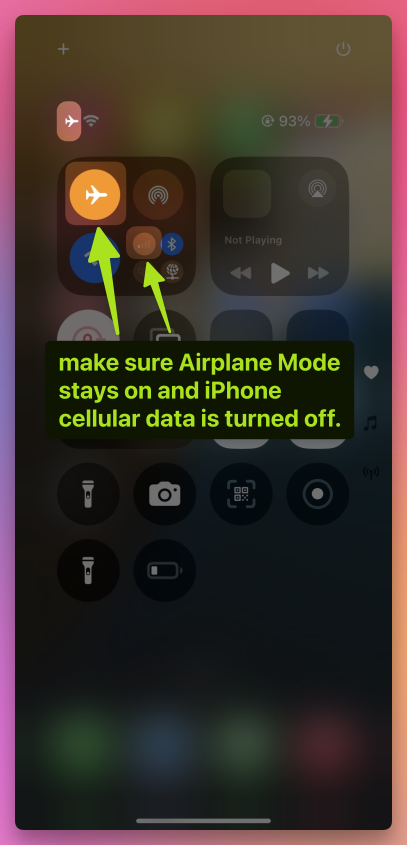
- Keep the Bluetooth connection active 🔗.
- Turn off Wi-Fi 📡, Cellular Data 📶, and Location Services 📍 on your iPhone
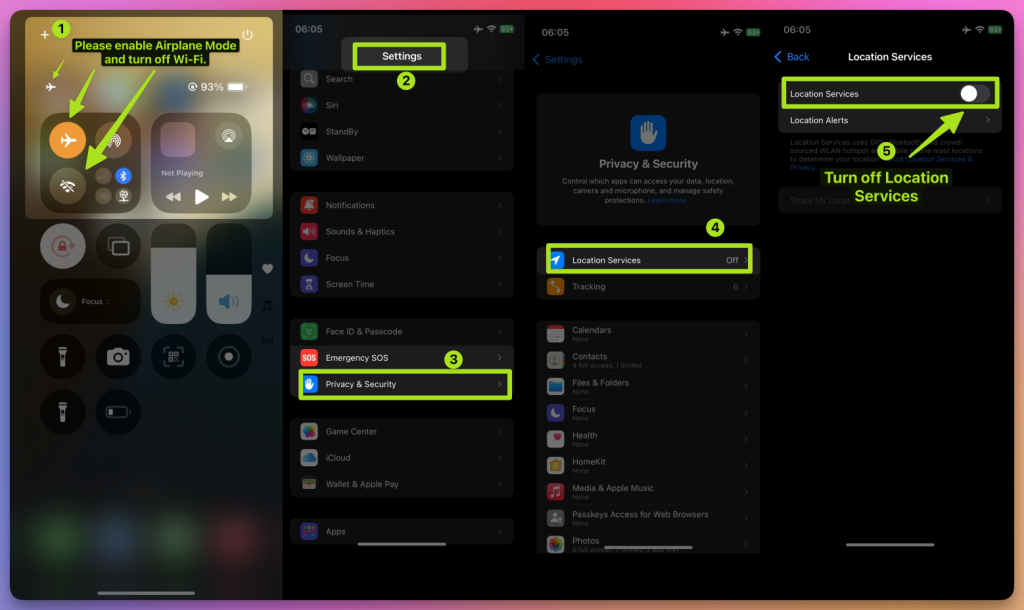
- Wait 10 seconds ⏳. Turn them back on.
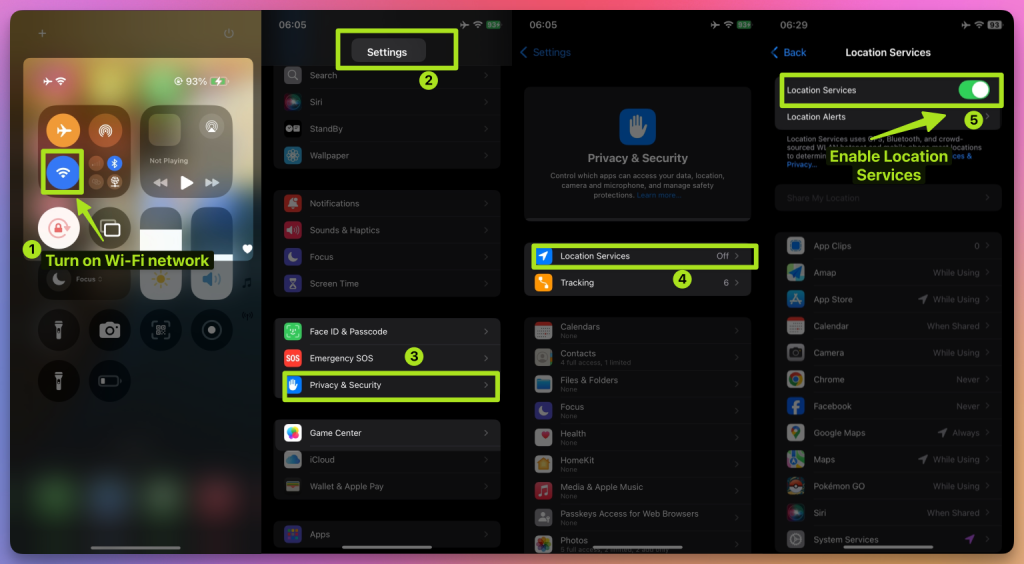
¶ 8. Tips for Using iFlowGo in Pokémon GO, Monster Hunter Now, and Snapchat
Pokémon GO 🎮:
- Use Joystick Mode to move slowly around your usual area and catch Pokémon 🐾 without triggering bans 🚫.
- Use Teleport Mode to join gym battles or catch rare Pokémon.
Monster Hunter Now 🐉:
- Use Teleport Mode to quickly reach monster spawn points.
- Use Joystick Mode for short-distance combat movement.
Snapchat 📸:
- Check in and take photos in different cities 🏙️ to unlock unique location filters ✨.
¶ 9. Configure NextDNS for Teleports Over 15 km
If you’re teleporting more than 15 km, you must configure NextDNS first — otherwise your spoofing may become unstable or fail after a short time.
⚠️ Setup steps:
- 👉 Follow the NextDNS Setup Guide.
- Configure both your iPhone and Windows computer with the provided NextDNS settings.
- Once completed, you can safely teleport long distances without losing location sync.
- In our tests, NextDNS keeps spoofing stable for 10+ hours, even during extended gameplay.
💡 Tip:
- For teleports under 15 km, Steps 1–8 are enough.
- But even for short-distance spoofing, we still recommend enabling NextDNS for extra stability.
¶ 10. All Set! Start Your Virtual Adventure
You’ve successfully set up iFlowGo for the first time ✅. Now you can freely move your location in Pokémon GO, Monster Hunter Now, Snapchat, and more—explore the virtual world your way! 🚀